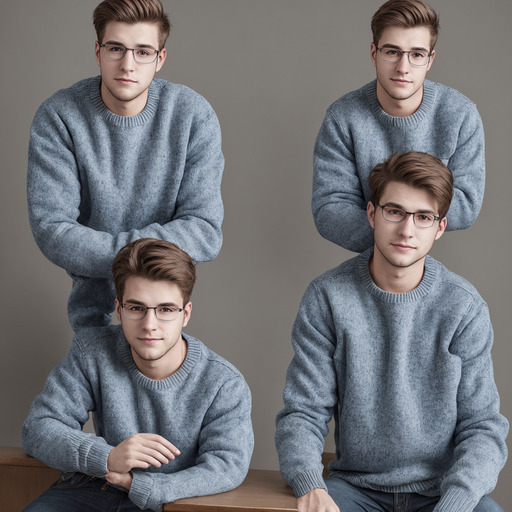Problem
Generated images look like a kaleidoscope. If the image is supposed to contain a single person, the generated image contains multiple people, heads or bodies.


Solution
This issue often arises from high image resolution. To determine if resolution is the problem, initially reduce the image dimensions to 512 pixels wide by 512 pixels high. If this adjustment resolves the issue, and you’re aiming to generate a portrait, set the resolution to 512 pixels wide by 768 pixels high. For landscape-oriented images, configure the resolution to 768 pixels wide by 512 pixels high. To achieve a larger final image while maintaining quality, consider using Hires fix or upscaling methods. See: How to use Hires fix in Automatic1111, How to upscale an image in Automatic1111.