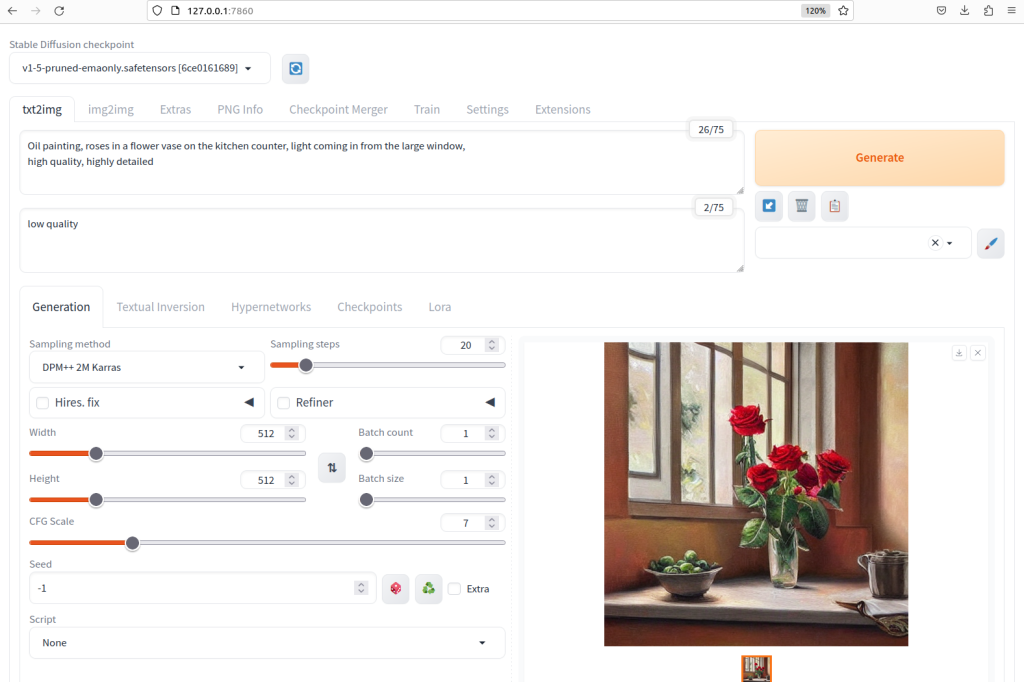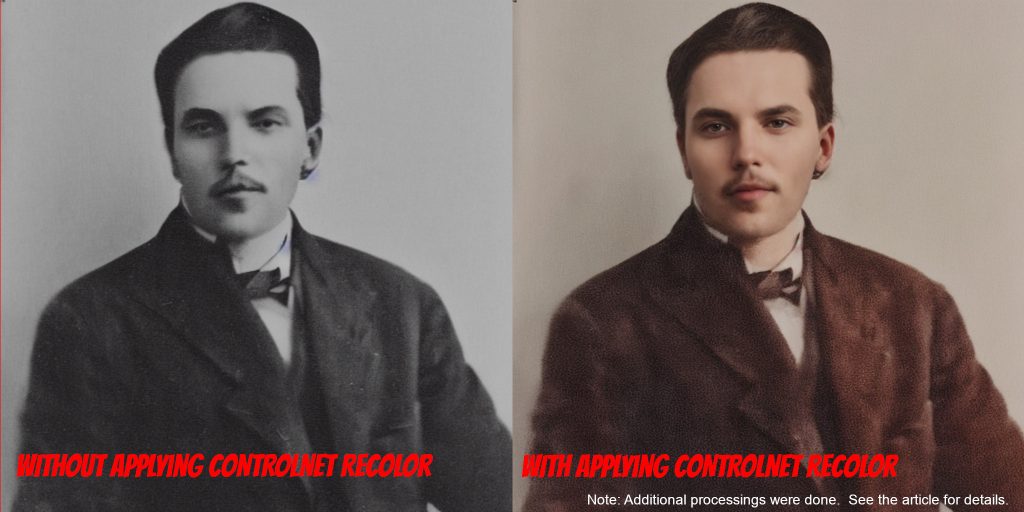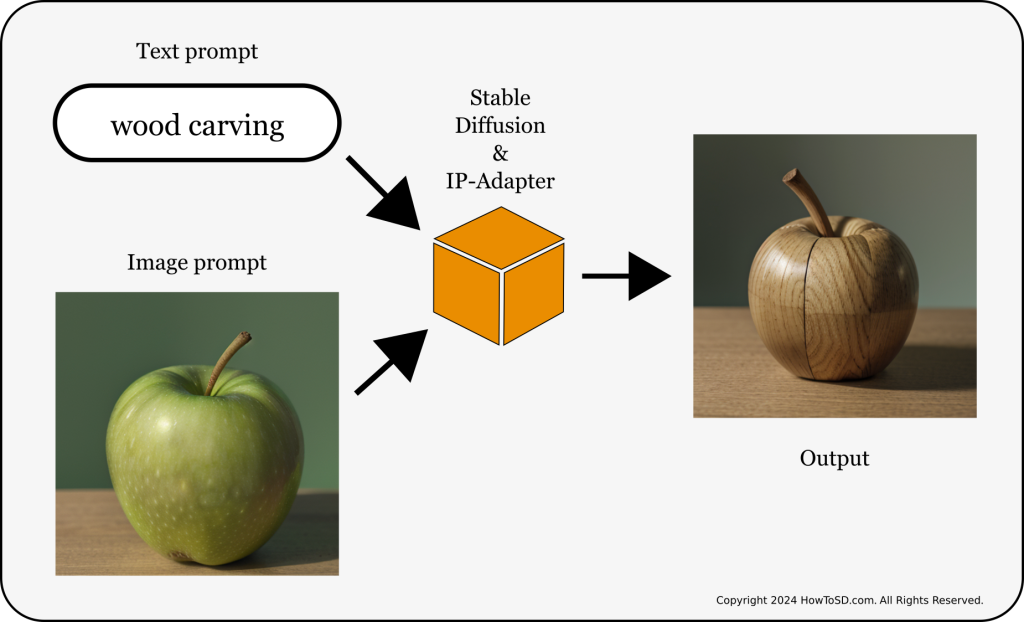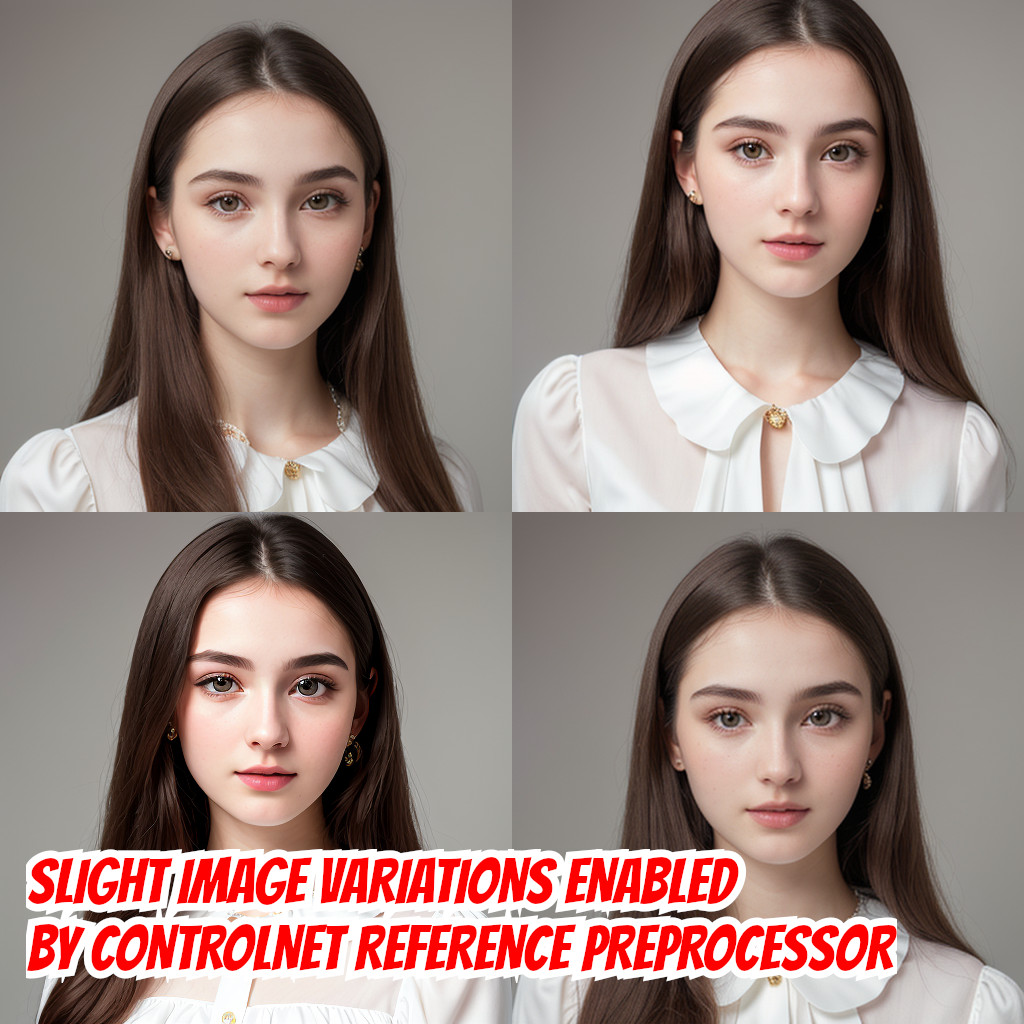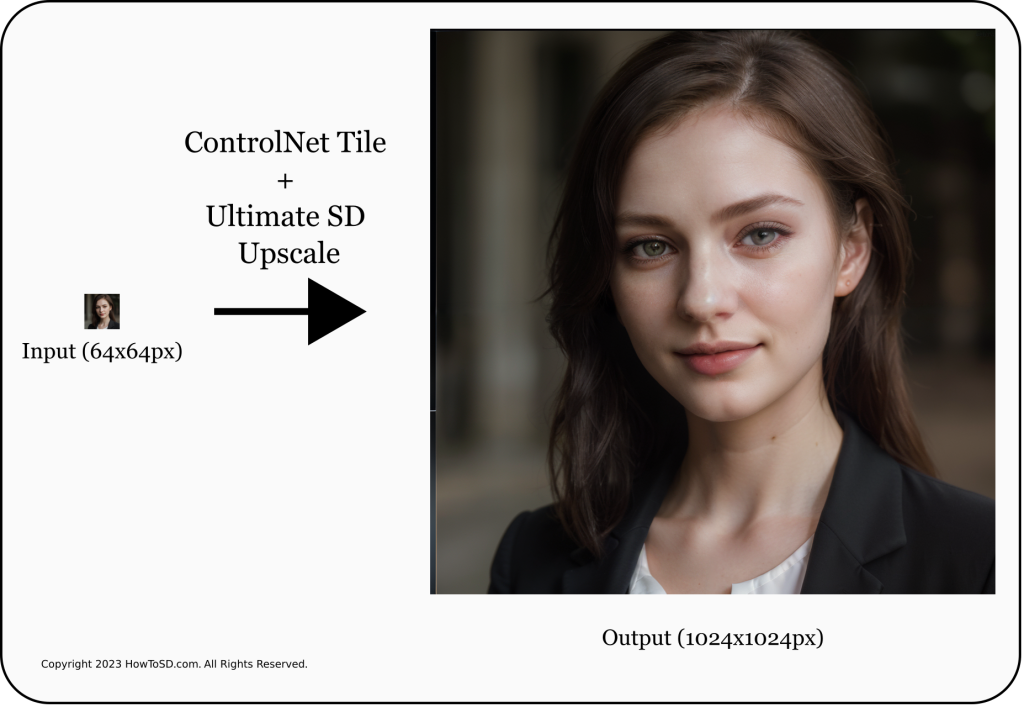How to Fix a Plasticky Face Generated by BARD, Bing or DALL-E in Automatic1111
Bard, Bing Image Creator, and DALL-E are exceptional tools for image generation. However, when it comes to creating realistic human faces, they often yield results with a plastic-like appearance in the skin texture. This tutorial provides a comprehensive guide on how to address this issue using Automatic1111, aiming to enhance the skin texture for a …
How to Fix a Plasticky Face Generated by BARD, Bing or DALL-E in Automatic1111 Read More »