When setting up Stable Diffusion, you essentially have two choices:
- Run Locally:
- To run Stable Diffusion locally, review the installation requirements for Automatic1111, ComfyUI, and InvokeAI, and assess if your computer meets these requirements.
- Generally, a powerful and newer GPU is recommended for efficient image generation. Slower image processing can be expected with less capable hardware. For guidance, refer to Tom’s Hardware’s benchmark page on image generation speeds, which can be useful in deciding whether to purchase or upgrade your GPU.
- Run in a Hosted Environment:
- An alternative is to use a hosted environment. For example, the open-source project fast-stable-diffusion on GitHub allows you to run Automatic1111 in such an environment.
- Below is a screenshot from Automatic1111 running in my Google Colab Pro environment. Opting for a hosted environment is a viable choice if you prefer not to invest in hardware initially.
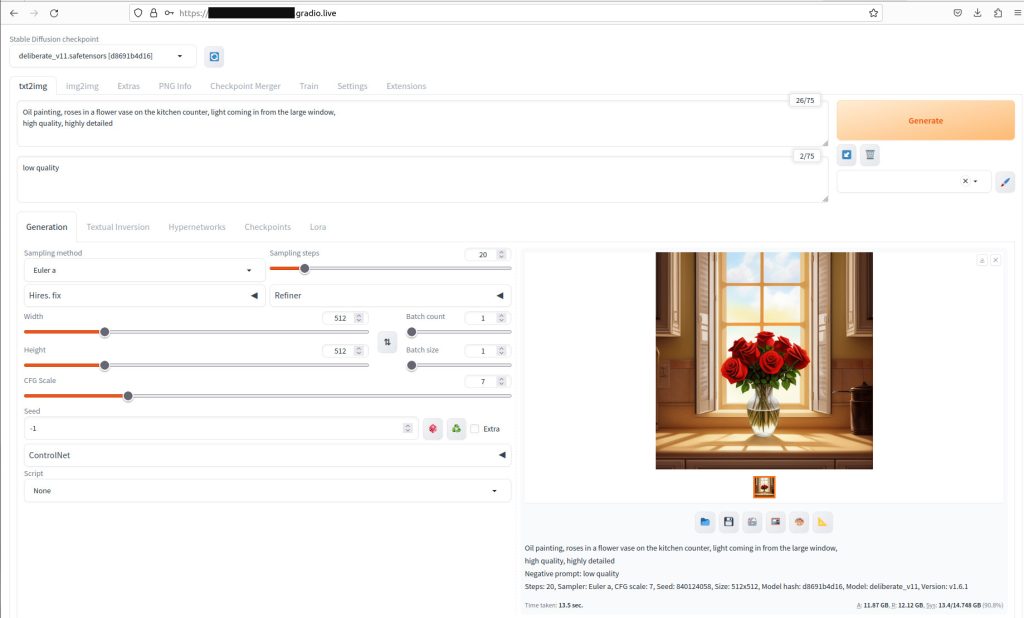
As a personal reference, I began using Stable Diffusion on a gaming laptop equipped with an NVIDIA GTX 1070 (8GB VRAM). Later, I upgraded to a machine with an NVIDIA RTX 4090. That was not an easy decision as it was expensive. However this significant investment facilitated much faster iterations and image tweaking.
